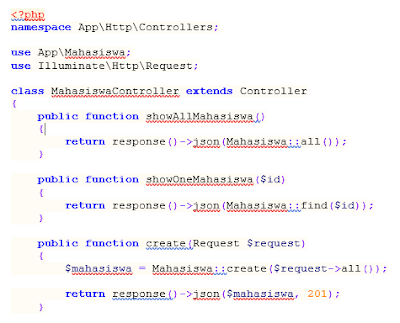Salah satu text editor yang mudah untuk tetap dipertahankan warna source code (syntax highlighting)-nya di microsoft office word adalah Notepad++.
Bagi yang belum memiliki bisa mendownload terlebih dahulu di https://notepad-plus-plus.org. Pilih yang 32-bit.
Langkah-langkahnya:
1. Install notepad++, pada saat proses instalasi bagian choose components -> centang Allow plugins to be loaded from %APPDATA%\notepad++\plugins -> tunggu proses instalasi selesai.
2. Download plugin manager untuk notepad++ di http://npppluginmgr.sourceforge.net/ atau di https://github.com/bruderstein/nppPluginManager/releases,
lalu pindahkan isinya ke direktori tempat notepad++ diinstal. Replace file yang ada.
3. Pilih menu Plugins -> Plugin Manager -> Show Plugin Manager. -> centang NppExec -> install.
4. blok kode yang ingin dicopy > pilih Plugins -> NppExport -> CopyHTML to clipboard.
5. paste di microsoft office word
 Labels:
tips trik
Labels:
tips trik